Editor
by Array
Geared toward personal bloggers and photo bloggers, Editor includes big typography and images, plus a tab-based sidebar with a spot for a social links menu, featured posts, and a site logo.
Featured Posts
Editor shows your featured posts on a tab of its own on the left side of the site. To set a post as a featured post, you’ll need to first go to My Sites → Customize → Featured Content and set a tag. In the screenshot below, the featured tag is ‘featured.’

Then when you’re publishing a new post, you can add a tag to your post that matches what you’ve set above, and that post will show up on the featured posts area.
To see the featured posts on your site, click the pushpin icon on the top left of the site and you’ll see all the featured posts published on your site.

Create a Custom Menu
Editor supports two Custom Menus: a Primary Menu and a Social Links menu.
To create a primary menu, you can go to Customize → Menus and create a new menu. You can go to Customize → Menus → Menu Locations to setup which menu shows in the Primary Menu area and the Social Links menu area. In Editor, social links to your social media profiles are displayed as an icon of the linked profile.
Editor’s social links menu supports the links to the following social media profiles:
- WordPress
- Dribbble
- Google Plus
- Github
- Tumblr
- YouTube
- Flickr
- Vimeo
- CodePen
- WordPress RSS Feed
- Email address link
Extra Post Styles
Editor comes with a few custom styles you can use by switching your editor to Text mode.
Pull Quotes
Pull quotes can be used to highlight short pieces of text. You can create one by adding a class of pull-left or pull-right to your content:
<span class="pull-right">This text will be pulled right.</span>
You can see an example of the pull quote styles in the demo.
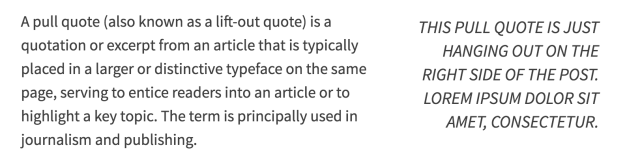
This is how pull quote to the right looks like on the theme.
Text Highlight
Text highlight simply adds a yellow background to your text, useful for in-paragraph emphasis. To use the highlight style, you can add a class of highlight to your content:
<span class="highlight">This text will be highlighted.</span>
Other Features
Editor supports the following features too:
Quick Specs (all measurements in pixels)
- The main column width is
730. - The left sidebar is dynamic and
20 percentof the width of the main content area. - Featured images work best at
1200.
personal, simple, responsive, photo, photography, photos, travel, nature, lifestyle, food, blog, photographer, portfolio
This theme is available for download to be used on your WordPress self-hosted installation.
Download